LightSpeed Mobile is the mobile retail extension to the next-generation LightSpeed Point of Sale system for Mac that transforms the way retailers sell to their customers using the same mobile hardware employed by Apple in its highly-acclaimed retail stores. It offers stores a true advantage over competitors with an alternative to traditional retail systems and long, impersonal line ups at the register. Retail sales staff can use LightSpeed Mobile to connect to a LightSpeed database and process sales anywhere in the store with an iPod Touch or iPhone.
The Complete Solution
Invoices and payments are saved in LightSpeed, which includes backend retail management features like purchasing and reporting in a comprehensive and easy-to-use Mac desktop application. LightSpeed is Xsilva’s next generation Point of Sale system that combines Mac innovation with powerful business logic to offer comprehensive and easy to use tools for retail stores. Its streamlined interface gives a clear overview of your single or multi-store operations, saving you time and giving you absolute control over your business.
With a back-office Browser that simplifies purchasing and inventory management, a touchscreen-optimized POS for fast front-counter sales, and a tightly integrated Web Store for selling online, LightSpeed is the complete retail solution. And now with LightSpeed Mobile, you can offer your customers a revolutionary new personal retail experience that will enhance interactions and help them find and purchase the products they need faster than ever before.
Tuesday, September 28, 2010
New LightSpeed Mobile POS TV Ads - Meet Your Customer - Fresh In
Here's the first of two new LightSpeed TV Ads introducing LightSpeed Mobile.
Get moving with LightSpeed Mobile, and introduce a revolutionary new personal retail experience to your store or chain.
Like no other retail system before it, LightSpeed Mobile enables your sales staff to bring the retail experience to your customer. Meet your customer in a whole new way by sparking personal relationships that cultivate customer loyalty. Get to know them in one-on-one interactions, learn best how to meet their needs, and capture their excitement by making purchases a breeze. Meet your customer, decrease transaction times and improve your bottom line with LightSpeed Mobile.
Get moving with LightSpeed Mobile, and introduce a revolutionary new personal retail experience to your store or chain.
Like no other retail system before it, LightSpeed Mobile enables your sales staff to bring the retail experience to your customer. Meet your customer in a whole new way by sparking personal relationships that cultivate customer loyalty. Get to know them in one-on-one interactions, learn best how to meet their needs, and capture their excitement by making purchases a breeze. Meet your customer, decrease transaction times and improve your bottom line with LightSpeed Mobile.
Labels:
LightSpeed Mobile,
LightSpeed POS,
wireless pos
New LightSpeed Mobile POS TV Ads - Meet Your Customer - Sick
We already love LightSpeed Point of Sale for Mac, but here's another reason to love it even more. Check out the new ads for LightSpeed Mobile.
Get moving with LightSpeed Mobile, and introduce a revolutionary new personal retail experience to your store or chain.
Like no other retail system before it, LightSpeed Mobile enables your sales staff to bring the retail experience to your customer. Meet your customer in a whole new way by sparking personal relationships that cultivate customer loyalty. Get to know them in one-on-one interactions, learn best how to meet their needs, and capture their excitement by making purchases a breeze. Meet your customer, decrease transaction times and improve your bottom line with LightSpeed Mobile.
Get moving with LightSpeed Mobile, and introduce a revolutionary new personal retail experience to your store or chain.
Like no other retail system before it, LightSpeed Mobile enables your sales staff to bring the retail experience to your customer. Meet your customer in a whole new way by sparking personal relationships that cultivate customer loyalty. Get to know them in one-on-one interactions, learn best how to meet their needs, and capture their excitement by making purchases a breeze. Meet your customer, decrease transaction times and improve your bottom line with LightSpeed Mobile.
Monday, September 27, 2010
Five US trends for Australian retailers
by Inside Retailing Online on May 24, 2010  David Evans, CEO of the SPOS Group, predicts five North American trends will help Australian retailers to adapt to the economy and customers’ shopping needs.
David Evans, CEO of the SPOS Group, predicts five North American trends will help Australian retailers to adapt to the economy and customers’ shopping needs.
Customers are informed
Shoppers have permanently moved from impulse buying to information.
They want to find information about the product they are thinking of buying without being ‘annoyed’ by sales assistants. So it’s important to make product data available right next to the product.
Interactive technologies like digital screens and self-service kiosks are great tools to achieve this.
Customers are looking for immersive experiences
Customers tend to shop in many stores before deciding which one to buy from and, in addition to this, they also buy online. They have become omni-channel shoppers.
So a critical factor to success for retailers is to create new levels of loyalty or a reason for customers to come back to their outlet.
One way to do this is by creating an ‘experience’ for the shopper. Interactive merchandising like the MTI Solution allows shoppers to actually try the product before buying it, thus getting a real first-hand experience.
A camera retailer, for example, would be able to keep its cameras safely out on display and powered so shoppers can take photos with them and look at various options the cameras offer.
Self-checkouts are another way to create customer loyalty because they speed up the buying process. Anecdotally, Australia is the country that has adapted more quickly to self-checkouts.
Integrated merchandising
Small and large retailers alike are introducing systems that are fully integrated to their POS system to save management time and ensure consistency of data across the board.
They are looking for a system that can automatically produce the right promotional signage and shelf edge labels in the right media, in the right store, in the right quantity, showing the right price, in the right order and at the right time.
As a result we will hear less and less about customers asking for a huge discount because the label indicated the wrong price. Integrated merchandising ensures that when a product is scanned at checkout, it is the same as the price on the shelf and the same price is also on the website.

Customers are informed
Shoppers have permanently moved from impulse buying to information.
They want to find information about the product they are thinking of buying without being ‘annoyed’ by sales assistants. So it’s important to make product data available right next to the product.
Interactive technologies like digital screens and self-service kiosks are great tools to achieve this.
Customers tend to shop in many stores before deciding which one to buy from and, in addition to this, they also buy online. They have become omni-channel shoppers.
So a critical factor to success for retailers is to create new levels of loyalty or a reason for customers to come back to their outlet.
One way to do this is by creating an ‘experience’ for the shopper. Interactive merchandising like the MTI Solution allows shoppers to actually try the product before buying it, thus getting a real first-hand experience.
A camera retailer, for example, would be able to keep its cameras safely out on display and powered so shoppers can take photos with them and look at various options the cameras offer.
Self-checkouts are another way to create customer loyalty because they speed up the buying process. Anecdotally, Australia is the country that has adapted more quickly to self-checkouts.
Integrated merchandising
Small and large retailers alike are introducing systems that are fully integrated to their POS system to save management time and ensure consistency of data across the board.
They are looking for a system that can automatically produce the right promotional signage and shelf edge labels in the right media, in the right store, in the right quantity, showing the right price, in the right order and at the right time.
As a result we will hear less and less about customers asking for a huge discount because the label indicated the wrong price. Integrated merchandising ensures that when a product is scanned at checkout, it is the same as the price on the shelf and the same price is also on the website.
Thursday, September 23, 2010
IStand is a POS Pole for the iPad
By Charlie Sorrel September 14, 2010 | 8:42 am | Categories: Accessories and Peripherals
 It’s a stand for the iPad, and so of course it is called the iStand, but it’s also an elegant piece of furniture. The Danish-designed stand is aimed at POS use (no, not that POS) and holds the iPad at a handy browsing height allowing customers to flip through catalogs, menus or any kind of information. I can imagine these in use both as educational aids in museums and also by clipboard-nazis as they deny you entry to their lame but “exclusive” nightclub.
It’s a stand for the iPad, and so of course it is called the iStand, but it’s also an elegant piece of furniture. The Danish-designed stand is aimed at POS use (no, not that POS) and holds the iPad at a handy browsing height allowing customers to flip through catalogs, menus or any kind of information. I can imagine these in use both as educational aids in museums and also by clipboard-nazis as they deny you entry to their lame but “exclusive” nightclub.The iStand has space for a dock-cable and bolts shut around the iPad. It also covers the home button to prevent tinkering, so you’d better be sure you have launched the correct app before you lock it up. It tilts and swivels, too, depending on how you want to use it.
The company behind the iStand, InSilico, also makes companion apps, although these are not listed in the app store. They are pretty self explanatory: They’re called iCatalogue and iMagazine. I’m thinking it would be pretty cool to put a couple of these in Wired’s reception hall showing the iPad version of the mag (or better, tuned to the Gadget Lab page). The only problem there would be in the New York office, where Bureau Chief John C Abell does a lot of his “work” in the comfy reception-area armchairs, and his snoring might scare people off.
Depending on the price of this simple metal pole and mount, the iStand plus iPad combo could be a very cheap way for businesses to get a custom interactive POS system. Knowing what I do about the costs of velvet ropes and stands, though, the iStand is likely to cost more than the iPad itself.
iStand is here [InSilico. Thanks, Kim!]
Read More http://www.wired.com/gadgetlab/2010/09/istand-is-a-pos-pole-for-the-ipad/#ixzz10MBjEoHc
Thursday, September 16, 2010
Richard Branson: Nice Guys Can Finish First - Entrepreneur.com
Is aggression necessary for business success? The celebrated entrepreneur talks about making tough calls.
By Richard Branson
Q: I’d like to ask a philosophical question: I have been trying to get my business off the ground, and I often feel that I have to get very aggressive with suppliers and service providers. I hate being aggressive, but I hate it more when my success (and survival) is hampered by others who don’t perform as they should.
I have come to believe that only very aggressive people get ahead. Yet I look at you and wonder: Are you aggressive in business or do you have a technique that serves you well while keeping your composure when faced with trying situations? I once met you and found you to be very friendly and relatively soft-spoken. -- Marco, South Africa
A: Thanks, Marco -- a nice set of easy questions to start off with!
Take the one about aggression. There are lots of ways to get your point across and make your business successful without being aggressive. Always remember that you love what you do and your role is to persuade others to love your business, too, and, therefore, to want to work with you.
I hope we are successful at Virgin because we engage with everyone in a positive, inclusive manner rather than in an aggressive, combative or negative way
Take the one about aggression. There are lots of ways to get your point across and make your business successful without being aggressive. Always remember that you love what you do and your role is to persuade others to love your business, too, and, therefore, to want to work with you.
I hope we are successful at Virgin because we engage with everyone in a positive, inclusive manner rather than in an aggressive, combative or negative way
The tone of your question suggests that not knowing how to deal with under-performing staff causes you a lot of stress. If a member of your team is not performing as you expect, don’t write him or her off immediately. At Virgin if an employee is not doing well in one area, I feel that he or she should be given the opportunity to try out in a different Virgin job.If the companies or individuals you deal with do not respond to a positive approach, ask yourself if they are the companies you should work with. For every supplier out there that is aggressive, there are another five that will want to work with you -- in a way that allows you and your business to be true to a more inclusive and positive partnership.
Firing people should never be your first option. In some cases, when letting people go is your only option, prepare for the conversation with constructive suggestions about why it is not working out and other ideas the employee should pursue. That will help make the process easier for both of you.
I agree that a strong personality is a great asset when starting up your business. So is confidence to follow a vision. But listening to others and the art of delegation are key skills to add to the mix.
It’s often hard to get past your own feelings of frustration when dealing with others. Delegating to a member of your team brings a fresh pair of eyes and often a different approach and perspective.
Xsilva Systems releases LightSpeed 3.2
Enhanced, optimized POS and Multi-Store feature sets among highlights

easy-to-use tools for retailers, has released LightSpeed 3.2, providing retailers with significant Point of Sale performance enhancements, improved Multi-Store Pro replication tools, GSX Carry-In Repair for Apple reseller customers, as well as numerous improvements and optimizations.
“Whether operating a small store or a multi-store chain, business owners want fast, solid retail software that meets their growing needs,” said Dax Dasilva, founder and CEO of Xsilva Systems. “Xsilva is continuously evolving LightSpeed and its Multi-Store Pro feature set, and the new 3.2 version demonstrates this pursuit of refinement and enhanced utilityfor retail businesses that depend on our system."
Upgrade Information
LightSpeed 3.2 is a free upgrade for all 3.x users. For downloads and release notes, please visit www.xsilva.com/en/downloads.html
Existing users of LightSpeed 2.x can receive upgrade license keys for LightSpeed 3.0 if they had a valid Support and Upgrade Subscription as of Oct. 1, 2009, or can upgrade by renewing their subscription. For more information, please contact your local LightSpeed reseller or email sales@xsilva.com.
For more information on LightSpeed, please visit www.xsilva.com/explore
Friday, September 10, 2010
Marketcircle releases Billings Pro
by Dave Caolo (RSS feed) on Aug 30th 2010 at 4:00PM
I've used Billings and Billings Touch for years, and love them dearly. Of course, I'm a "business of one," so I don't need multi-user support. Many do, however, and Marketcircle intends to bring the great Billings experience to them. Additionally, they're going for ubiquitous access from the Mac, iPhone and the web.
Billings Pro is a multi-user time tracking and invoicing application. Time tracking is super easy. All you must do is click aspect of the project you're working on, start the timer and you're off. When you're done working, simply stop the timer. All data is synchronized automatically.
This release offers new tools for the manager, like what they're calling "Timecard," which lets users track mileage, project expenses and time spent working via a modern web browser, including Mobile Safari.
There are several payment options. First, users can purchase Billings Pro for a one-time fee of US$199.95 per user. Once that's done, you own it. There are no monthly or annual fees. Additionally, users can upgrade from Billings 3 to Billings Pro for $174.95 per user. Those with more modest needs can take advantage of a monthly, per user "pay as you go" option for $24.95.
Marketcircle is also offering a Billings Pro Starter Bundle which comes preloaded with Billings Pro, Billings Pro Touch, Timecard, Switchboard and a full year of Premium Support, starting at $1,429.50 for up to 5 users.
Of course, that's only the surface of Billings Pro. We're working on a full review and will have that out for you soon. Good luck to the folks at Marketcircle.
Labels:
billings,
billings pro,
BillingsPro,
marketcircle,
software
Test your iPhone’s antenna with iOS 4.1’s Field Test
"Apple has re-introduced field test mode in iOS 4.1, which will allow you to quickly check the quality of your cellular signal by simply dialing:
and pressing Call on your iPhone,"
"The signal bars on youriPhone
will be replaced by a number," Martin reports. "The higher the numeric portion of the negative number gets the worse your signal is. For example, -100 is worse than -79."
Martin reports, "If you tap on the displayed number the display toggles between displaying the number and the normal signal bars."
"The signal bars on your

Martin reports, "If you tap on the displayed number the display toggles between displaying the number and the normal signal bars."
Thursday, September 9, 2010
SMB Consultants to exhibit LightSpeed POS | Deputy.com HR Solution at Retail 2010 Exhibition & Conference
 SMB Consultants will be exhibiting at Retail 2010 Exhibition & Conference for 3 days from September 20th to 22nd in Sydney, Australia, showcasing both their LightSpeed Point of Sale software and launching Deputy.com’s Human Resource (HR) online solution for the retail industry.
SMB Consultants will be exhibiting at Retail 2010 Exhibition & Conference for 3 days from September 20th to 22nd in Sydney, Australia, showcasing both their LightSpeed Point of Sale software and launching Deputy.com’s Human Resource (HR) online solution for the retail industry.The Retail 2010 Exhibition & Conference is the largest exhibition of its type in Australia. You will discover the latest in retail technology, shop-fitting, store equipment, design, digital signage, security technology, on-line retailing, retail business services and sustainability.
LightSpeed is the next-generation Point of Sale and retail business system for Mac. With a touch-screen optimized POS for fast front- counter sales, a back-office Browser that simplifies purchasing and inventory management, and a tightly integrated Web Store for selling online, LightSpeed is the complete retail solution.
Deputy.com’s online business framework provides a HR and Operations solution for organizations to manage their workforce, across single and multiple sites. Time and attendance management, rostering, HR & Operations Solution, payroll integration, performance management, employee accountability and streamlined processes are just the beginning. Deputy can put you in control of your business.
SMB Consultants will be demonstrating both systems at stand D20 on all days of the trade show.
We welcome our clients and prospective clients to visit us at the show for a detailed presentation and demonstration.
Click here to register as a visitor.
Click here if you wish to book an appointment with SMB Consultants.
For more info : info@smbconsultants.com.au
Labels:
Deputy.com,
HR Software,
LightSpeed POS,
POS,
retail exhibition,
retail2010
Sunday, September 5, 2010
Three ways business can take advantage of Facebook Places
by Tony Bradley, PC World
Facebook CEO Mark Zuckerberg unveiled the new Facebook Places location-based check-in serviceat a press event yesterday. Following in the footsteps of services like Foursquare and Gowalla, theFacebook Places service provides businesses with a platform for marketing and promotion, and provides an opportunity to build customer loyalty.
When asked at the Facebook Places launch whether or not the new service would be integrated with business pages on Facebook, Zuckerberg and company sort of dodged the question. The Facebook gang indicated that Places will be added to any pages that make sense, though, which essentially amounts to a "yes."Like current social location-based check-in services, Facebook Places lets people share where they are, see which friends are in the local area, and discover new places by following where others from their social network have checked in. The real value of services like Foursquare has been the integration with Facebook and the ability to share the check-in details with the broader social network, so Facebook Places seems like a natural evolution of the concept.
Besides, the Facebook Places FAQ shares more information, making it clear that businesses can benefit from the new service. Facebook explains that business owners can search for their business in Places. If there is a Place already created, there is a process to claim ownership of it, and if there isn't already a Place, the business owner can create a new Place for the business.
What does that mean for your business? Well, it means that Facebook is providing your business with a powerful tool for promoting your business, expanding your customer base, and marketing your brand. That is, assuming you take steps to embrace Facebook Places and use it effectively. Here are three ways your business can take advantage of Facebook Places:
1. Special Offers
Provide special discounts or promotional items for customers who show that they have checked in with Facebook Places during the current visit. The business can use signs in the store, or at the cash register, as well as Twitter and Facebook to encourage users to check-in to Facebook Places to receive the special offer.
2. Promoting the Business
Word of mouth is one of the most effective forms of advertising--that is why location-based services like Foursquare or Yelp have grown so much in the first place. Encourage customers to share their experience with your business, and engage them to promote the business for you by providing specials or discounts for customers who post photos or reviews of the business, or share Facebook and Twitter updates from the business with their friends.
3. Rewarding Customer Loyalty
Getting customers is good for business, but getting loyal repeat customers is the key to a truly successful business. Give customers a reason to keep coming back by providing a special discount every certain number of Facebook Places check-ins. Assuming Facebook Places has something equivalent to the Mayor feature in Foursquare--declaring a Facebook Places "leader" based on the most check-ins--the business can create a special offer just for the designated Facebook Places "leader" and exploit the natural competitiveness of customers to drive return visits.
Of course, to realize the benefits of Facebook Places, your business should have a Facebook page. If your business hasn't yet embraced Facebook, check out "Secrets to using Facebook to market your business."
iOS 4's hidden features
Posted on Jun 24, 2010 8:30 pm by David Chartier, Macworld.com

We put together a primer for iOS 4, and then we gave you a comprehensive iOS 4 review of the most significant new features. Now it’s time to explore more of the finer details of iOS 4—the new features and polish that may not make it to Apple’s product pages, but may still make someone’s day.
Home screen
As usual, Apple snuck a number of new features into almost every facet of iOS, so let’s start with the first thing that most people see when they use an iPhone: the Home screen. Now, you probably already know about the major new features like folders for organizing apps and support for wallpaper backgrounds (just like the iPad feature), but we’ve found a couple more perks as well. First, the Spotlight screen now offers “Wikipedia” and “Web” options at the bottom of your search results. If you don’t find what you’re looking for locally, these are two easy launchpads for taking your query out to the Web.
The second Home screen bonus is that if you use one of the readilyavailable apps to enable emoji icons on your device, you can use them to name your Home screen folders. In fact, you don’t need a text label at all—iOS will let you use even just a single emoji icon to label a folder.
Multitasking

You can indeed remove an app from the multitasking bar at the bottom of the display. To do so, tap and hold on an icon, just as if you wanted to move icons around on the Home screen. The icons will start jiggling, and a red minus sign will appear at the top left of the icon. Tapping the minus will immediately close the app with no confirmation, warning, or ability to reverse your choice, so be sure that the app either automatically saves your work or that you were truly done using it.
Phone
Moving along the key apps and features of iOS, the Phone app got a little attention in this update. On iPhone 4, the FaceTime button appears to have knocked off the Hold button on the in-call screen (our guess is that hold seemed a little redundant in light of Mute and the ability to move the phone away from your face). Thanks to Nik Fletcher’s observations, the “End Call” button has been re-labeled to simply “End,” and the in-call background image now stretches all the way to the bottom of the screen (previously, it stopped just above the End Call button).
Mail is at the head of the pack when it comes to major changes in iOS 4, and we covered them in our main review and our hands-on Mail piece. The app also got quite a bit of spit and polish that warrants a mention.
If a message is from a contact in your device’s Address Book and a picture is assigned, that picture will appear to the right of the subject when viewing that message. If you start drafting a message in Mail or any other app and then hit Cancel, the menu that appears now features a loud, red “Delete Draft” button to help make sure that you know what you’re doing.
Mail also gains some custom e-mail service features: it now supports MobileMe aliases and archiving in Gmail—both unique features to their respective services.

Mail also gained some new preferences in the Settings app. Under the Mail, Contacts, and Calendars pane, you can pick a default account with which to sync new notes from Apple’s built-in Notes app, and you can disable the new threaded conversation view.
Saturday, September 4, 2010
Billings Pro brings multiuser time-tracking to Mac and iOS
Posted on Aug 31, 2010 6:25 am by Jeff Porten, Macworld.com
Marketcircle announced today the release of Billings Pro, a multiuser, multiplatform invoicing and time-tracking system for small businesses that primarily bill by the hour. The new system builds upon Marketcircle's previous products, Billings 3 for the Mac and Billings Touch for iOS.
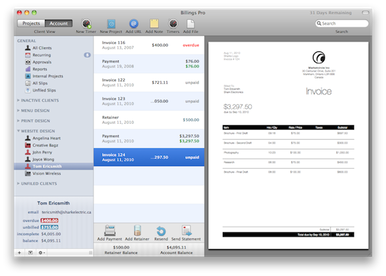
Billings Pro, first announced by Marketcircle back in April, provides end-user software tools for Macs and iOS devices, Web-based tools, and self-hosted server software to glue them all together. The combination of ingredients allows a small business to create a time-tracking and invoicing network on the fly without requiring a technician to babysit the connections. Not only can users track time, but they can also enter expenses and mileage as well. Wireless syncing helps ensure that everything stays current, and details can still be entered even without an Internet connection.
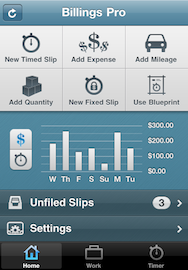
As Marketcircle CEO Alykhan Jetha pointed out in an interesting blog post, some businesses are providing their employees with more personal autonomy to generate and complete work. Marketcircle is attempting to meet these needs with a matching infrastructure that allows them to track this information anytime, anywhere.
Billings Pro requires Snow Leopard on Macintosh; the iOS app requires an iPhone 3G or later (or the iPod touch equivalent). There is no separate iPad version, but Billings Pro will run in iPhone compatibility mode.
Timecard, the Web-based time-tracking component of Billings Pro, is certified to run on most major Mac and Windows browsers—with IE 8 being the "coming soon" exception—and on many mobile devices, including Mobile Safari, Android, and the Blackberry Torch.
Billings Pro is available in an unlimited 30-day trial for as many users as you wish. If you're unsure whether you need the expensive Pro version, or the single-user Billings 3, Marketcircle provides a comparison chart, and allows you to upgrade from Billings 3 to Billings Pro at a later date.
All of this comes at a price, of course: Billings Pro costs $200 per user, which includes all of the above tools; those users looking to upgrade from Billings 3 to Billings Pro can do so for $175 per user.
Labels:
billings pro,
marketcircle,
Productivity,
time billing
Mobee announces inductive charger for Magic Mouse
Posted on Sep 4, 2010 4:11 am by David Dahlquist, Macworld.com
Considering the Magic Mouse’s () futuristic, gesture-controlled appeal, replacing its dead AA batteries with new ones might feel a bit old fashioned. Fortunately, Mobee Technology is bringing some modern magic to the way we charge the Magic Mouse with its new product, The Magic Charger—an inductive charging, USB-connected base station and battery pack that lets you keep your Magic Mouse charged without ever needing to remove its batteries.
The Magic Charger’s special battery pack slides into your Magic Mouse’s battery slot and provides power to the mouse—it also subtracts a little weight when compared to standard AA batteries. To charge the battery pack, you simply place the Magic Mouse on the charging base station. An indicator light on the base station will let you know it’s charging.
A full charge takes about six hours to obtain, and should provide you with six days of use, although the general idea would be for you to keep the mouse resting on the charging base station whenever it’s not in use, so you’ll always have a full charge.
Although not listed on the company’s Website, Engadget reports that The Magic Charger will cost $50. You’ll be available to pre-order it on September 15, and the product is expected to ship in mid October.
[Via Engadget]
Mobee announces inductive charger for Magic Mouse
Subscribe to:
Posts (Atom)



